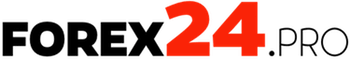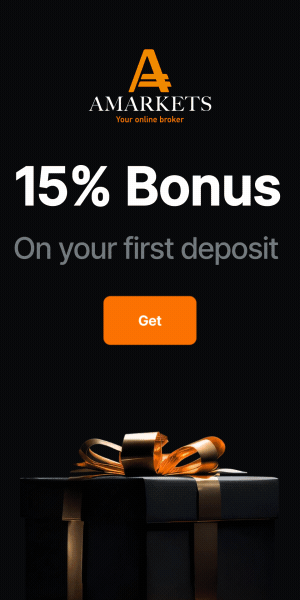BitMEX is one of the crypto trading platforms you can use to leverage your trade. Here, you can go for short or long-term trading, allowing you to leverage up to 100X. Since crypto trading has been on the rise in the past years, trading on BitMEX should be one of your choices. To learn more about doing it, check out this basic guide.
About BitMEX?
Co-founders Samuel Reed, Ben Delo, and Arthur Hayes established a P2P cryptocurrencies trading platform in 2014 known as BitMEX. It’s registered under HDR Global Trading—a holding company in Seychelles with operating centers in the US and Hong Kong.
The platform focuses on cryptocurrencies derivatives trading like margin and futures trading. It also caters to daily notional trade volumes ranging from USD$1 to USD$2 billion.
Most traders here are experienced ones in derivatives and leveraged trading. However, this shouldn’t discourage you if you’re a newbie because you can still trade on BitMEX by learning how later in this guide.
What Cryptos Are Available On BitMEX?
The following are just some of the cryptos and tokens that you can trade on the platform against fiat currencies like the Japanese Yen, Chinese yuan, and US Dollar:
- Bitcoin (XBT)
- Bitcoin Cash (BCH)
- Cardano (ADA)
- Dogecoin (DOGE)
- Ethereum (ETH)
- Litecoin (LTC)
What Will You See On BitMEX?
After logging in, go to the ‘Trade’ section to see all the trading instruments you’ll need. It includes the order slip, recent trades, and order book, which you can see on the left. The order book’s section shows three columns containing the total USD value of all orders (long and short), the order quantity, and the underlying asset.
You can change the trading platform’s widget depending on your preferred style of view. Doing this allows you to manage what displays on your screen. You can even choose to see charting tools and other built-in trading view charting features. Or you can use the top bots for trading on Bitmex if you want to automate your trades.
Your screen will also show your orders from buying or selling orders. You can check the stops in place, orders filled, and active orders here. If you like to change your position, click on ‘Cancel’ to stop any active orders.
What Is Leverage Trading?
Margin trading is often used interchangeably with leverage trading. You can use this type of trade to amplify your potential returns by borrowing funds when placing an order. Leveraged trading allows you to open larger positions and increase your buying power than what your account balance has.
For instance, you only have 2 BTC on your account. You can open a position worth 20 BTC for a 10:1 leverage with leverage trading. When the market’s in your favor, you can earn ten times the profits. On the other hand, if the market dips, you’ll be losing ten times.
Thus, you need to be updated on the market by following and reading weekly forecasts of the coins you plan to trade. That way, you can make wiser trading decisions.

How To Do Leverage Trading On BitMEX?
At BitMEX, you can have as much as 100:1 leverage trading, depending on the contract. Your maintenance and initial margins also affect how much you can borrow. Nonetheless, you can go long or short when leveraging trading cryptos.
Shorting or going short means you’re selling a contract. When you think the price will decrease, you’ll repurchase it at a lower price. Meanwhile, going long means you believe that its price will increase, so you’ll open a long position.
The platform holds some of your balance as collateral for the borrowed funds when placing a contract or position. If you profit from your trade, BitMEX returns the collateral along with your profits, less any trading fees.
As mentioned, if you lose, BitMEX will automatically close your position. In addition, it’ll liquidate your collateral after the market reaches a specific price, which they call liquidation price.
When you’re ready to place your position, you only need to take the following steps:
- Choose the type of order you want in the ‘Order’ box. Enter the amount you want to buy in your chosen fiat currency.
- Next is to set your leverage using the slider below the ‘Order’ box.
- After placing your position, review the details. You can see the ‘Quantity,’ ‘Cost,’ and ‘Order Value’ of your trade. The value of your position is in the ‘Quantity’ while the maximum amount you can lose is at the ‘Cost.’ The value of your position in your chosen cryptocurrency will reflect in the ‘Order Value.’
- Next is to click on ‘Sell Market’ if you’re going short, but click on ‘Buy Market’ to go long. It will create your order, and an order confirmation screen will appear. Click on the ‘Buy’ or ‘Sell’ button if you’re sure of your position.
The Key Takeaway
Crypto trading is hassle-free when using BitMEX since all the charting and trading tools are can be found easily on the platform for easy access. When you’re placing an order that isn’t leverage trading, the steps are similar but without borrowing funds from the platform. Register now and try trading cryptos.
Looking for the Best Forex Broker? We trade at RoboForex. You can receive a rebates from each trade when registering using our partner link